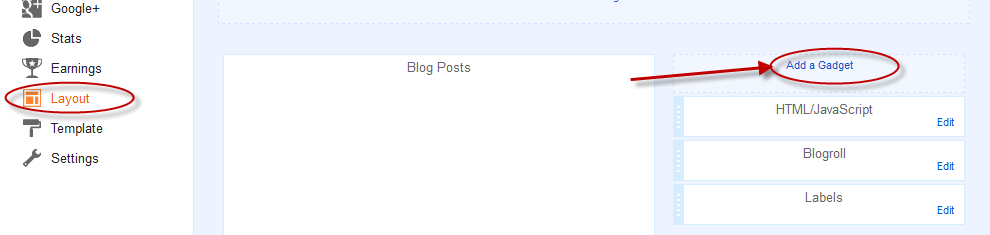What's new in version 6.19 Build 1:
>Resolved compatibility issues with Google Chrome 32
>Fixed bugs
Homepage - http://internetdownloadmanager.com
How to install:
1. Install The App
2. Exit The App from System Tray
3.Copy Content from Crack Folder to Install Directory
[C:\Program Files\Internet Download Manager].......for 32bit
or
[C:\Program Files (x86)\Internet Download Manager]......for 64bit
4. Register using Details Given Below:
First Name : Any Name
Last Name : Any Name
Email ID : Any Email ID
Serial[Use Any One of the following Serials Given Below] :
FYVST-R41EW-CYRMJ-GY56M
UX068-H75ZL-GTNFA-IL559
SJION-13SSB-618MQ-6HBMB
664SQ-QD04P-O7DHP-867VJ
Download by clicking here
If you like the post please leave a comment